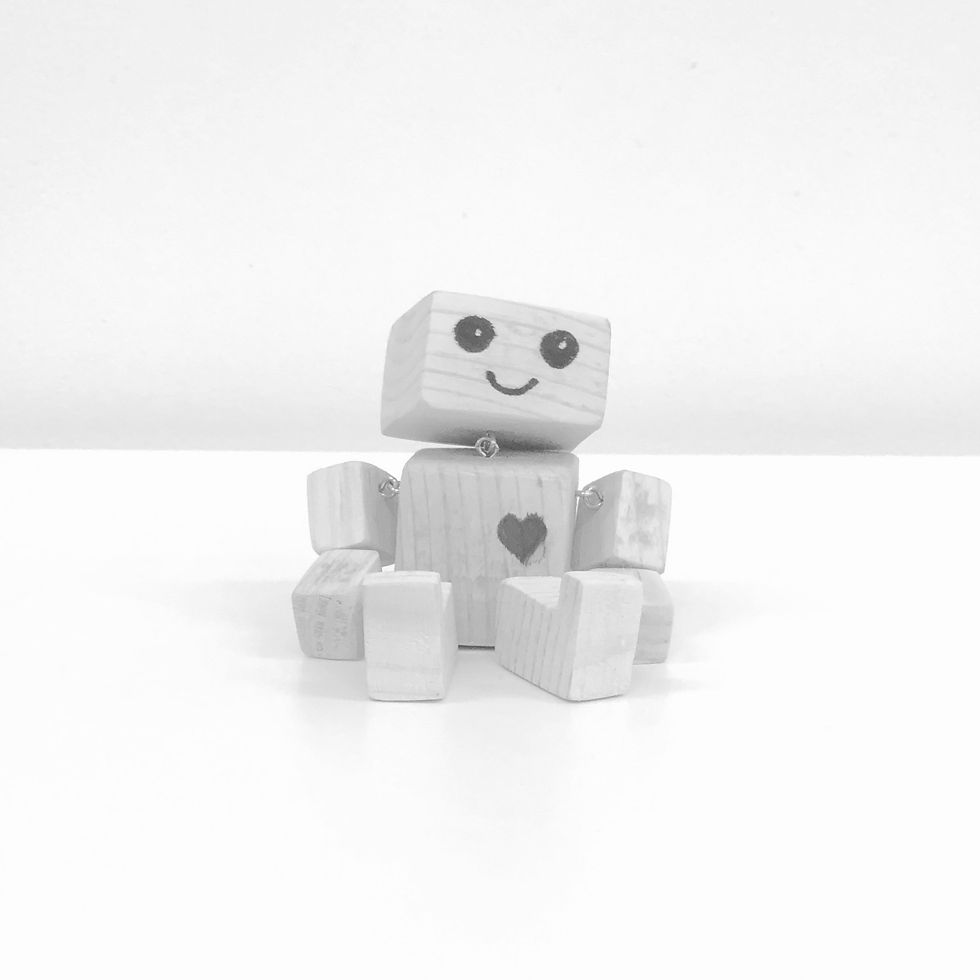How to Apply the 10 Nielsen Norman Usability Heuristics to Design Landing Pages that Convert
- Alina MacDonald
- Nov 13, 2024
- 6 min read
Updated: Jun 25, 2025

When it comes to digital marketing, landing pages play a crucial role in testing messaging, capturing leads and driving conversions. In the fast-paced world of online marketing, a landing page is your best chance to make a memorable first impression.
Building a landing page with a strong conversion rate is both an art and a science and can benefit from a foundational knowledge of basic UX design principles, but don't fret! You don't need to be a professional designer with years of experience to benefit from some of these basic principles.
While there are many approached, one of the most effective frameworks for improving web usability that can be applied to the design of landing pages is the Nielsen Norman Group’s 10 Heuristics. These guidelines provide actionable strategies to create landing pages that not only attract visitors but convert them into loyal customers.
Not a designer? Not a problem.
In this article, we'll dive into the application of some of these foundational principles in a way that is directly applicable to landing pages without the need to fully understand the theory behind it. Let's get started!
1. Visibility of System Status
A page's ability to consistently update users on ongoing activities is crucial for ensuring a seamless user experience. By offering timely feedback, the design can enhance user engagement and satisfaction. This feedback loop not only keeps users informed but also reassures them that their actions are being acknowledged and processed.
Things to consider:
Loading animations
Clear progress indicators, particularly for multi-step forms
Clearly show form completion statuses
Active sections during scrolling
Strategic visual feedback for interactive elements (hover states, click effects)
2. Match Between System and the Real World
The design of a product or service should be crafted in a way that resonates with the users on a personal level and makes sense without thinking too hard. By using words, phrases, and concepts that are part of the users' everyday vocabulary, the design can establish a connection that feels intuitive and welcoming. Avoid using jargon to ensure that the communication remains clear and easily understandable. It's also essential to adhere to real-world conventions to present information in a manner that follows the natural flow of how users process and interpret data. By structuring content in a logical order, users can navigate through the interface seamlessly, enhancing their overall experience and engagement with the product or service.
Things to consider:
Ensure headlines and subheads resonate with your viewer in terms of messaging as well as voice and tone
Make sure the nesting of headings (H1, H3, H3 etc) is logically and easily scannable
Avoid technical jargon (unless of course you're targeting industry professionals)
Present pricing in familiar formats
Use descriptive and engaging CTAs
3. User Control and Freedom
Users often perform actions by mistake. Because of this, they need a clearly marked "emergency exit" to leave the unwanted action without having to go through an extended process. Providing users with control enhances their experience, reducing anxiety during interactions. In the realm of user experience design, understanding the psychology behind user actions is crucial. People can easily make errors while navigating through interfaces, whether due to distractions, lack of attention, or simply misunderstanding the system.
Things to consider:
Provide clear exit points apart from closing the browser
Allow form field corrections when possible
Enable back/forward navigation in multi-step processes
Optionally offer form save functionality
4. Consistency and Standards
Users expect elements on your landing page to behave consistently based on their experiences interacting on the web. This means that buttons should look clickable, links should be visually indicated, and navigation menus should be intuitive. Consistency in design and functionality helps users feel comfortable and confident as they navigate your landing page. When elements do not meet these expectations, it can lead to frustration and disengagement.
Things to consider:
Maintain consistency when it comes to CTAs
Be strategic about contents visual hierarchy
Use standard web conventions for interactive elements, don't overthink it or reinvent the wheel
Apply uniform styling for similar elements whenever possible
5. Error Prevention
Good error messages are important for enhancing user experience and ensuring smooth interactions on a landing page. While error messages play a significant role in guiding users when something goes wrong, it is equally important to focus on proactive design strategies to prevent errors altogether. The most effective designs anticipate potential issues and eliminate error-prone conditions before users encounter them.
Things to consider:
Implement real-time form validation
Provide format examples for complex fields
Use clear input constraints
Confirm important actions
6. Recognition Rather than Recall
One of the key principles in user interface design is to minimize the user's cognitive load. This means that elements, actions, and options should be made visible so that the user does not have to rely on memory to navigate through the interface. It is essential that users do not have to remember information from one part of the interface to another, as this can lead to confusion and frustration. To achieve this, it is important to ensure that all the necessary information required to use the design is readily available. This includes field labels, menu items, and any other relevant details that users may need to interact with the interface effectively.
Things to consider:
Keep important information visible, scannable, and referenced when possible
Provide clear context throughout multi-step processes
Use visual cues for navigation
Display previously entered information if it's important for the journey
7. Flexibility and Efficiency of Use
When designing your landing page, it's crucial to strike a balance that caters to both tech-savvy users and those less so. For users who may require some guidance, it is essential to provide clear pathways to navigate through the content. This can include prominent call-to-action buttons, intuitive menu structures, and visually appealing design elements that guide users towards the information they need. By creating clear pathways, you can ensure that all visitors, regardless of their technical proficiency, can easily find their way around the page and access the desired information.
Things to consider:
Offer multiple contact options
Provide shortcuts for experienced users
Enable search if appropriate (for content heavy landing pages and experiences visitors)
Enable social media sign-ups
Support autofill functionality
8. Aesthetic and Minimalist Design
A cluttered landing page can overwhelm potential customers and lead to a high bounce rate. To combat this issue, simplicity is key. By keeping the design clean and uncluttered, you create a more inviting and user-friendly experience. Utilizing adequate white space not only enhances the visual appeal of the page but also helps to direct the user's focus towards the most important elements, such as Call-to-Action buttons.
Things to include:
Focus on essential information
Use white space effectively
Implement a clear visual hierarchy and ensure visual design is applied consistently
Remove unnecessary elements at all costs
9. Help Users Recognize, Diagnose, and Recover from Errors
Error messages play a crucial role in user experience design as they serve as a direct line of communication between the system and the user and should be expressed in plain language without the use of confusing error codes. Precisely indicating the problem helps users identify the root cause of the error, allowing them to take appropriate action to resolve it. Providing constructive suggestions for a solution not only guides users on how to rectify the error but also empowers them to troubleshoot independently.
Things to include:
Provide clear error messages
Offer specific correction guidance
Maintain entered data after errors
Show validation in real-time
10. Help and Documentation
While it is ideal for a system to be intuitive and not require any additional explanation, there are instances where providing documentation becomes essential to ensure users can effectively complete their tasks. Documentation serves as a valuable resource that guides users through the functionalities and processes within the system. It can include detailed instructions, step-by-step guides, FAQs, and troubleshooting tips to assist users in navigating the system efficiently. Clear and comprehensive documentation plays a crucial role in enhancing user experience and reducing confusion or frustration that may arise from using a new system.
Things to consider:
Provide contextual help
Offer FAQ sections
Include tooltips for complex fields
Provide contact options for support
In Summary
Remember that landing pages are more than just assembled design elements—they're meticulously crafted content experiences that strategically guide visitors toward specific actions, and the most effective designs are those that convert.
Applying foundational design principles can help remove a lot of risk when getting your landing page ready for testing – but as always – let your data be the ultimate guide.Ensure you're carefully monitoring analytics, heat maps, and user recordings when possible to understand visitor behaviour and inform iterations, enabling you to create and innovate pages that not only maintain your brand voice but consistently drive meaningful conversions through continuous optimization.